Syncler Provider Packages are essential to watch movies, shows, or any other content on Syncler. Syncler does not host any content of its own and hence does not fetch any links. A provider package will scour the internet and retrieve links for you.
This post will talk about the best Syncler provider packages. You will also find the list of best provider packages. We will also talk about the difference between Kosmos and Express packages.
There are two variants of the Syncler service – free Syncler and premium Syncler+. The provider packages are also different for these two variants. The free version only supports Kosmos packages. On the other hand, Syncler+ is also compatible with Express provider packages.
Best Syncler Provider Packages in 2022:
Needless to say, Express packages scrape higher-quality links. Therefore, they offer superior streaming experience. Furthermore, Kosmos packages are more difficult to develop. So, you will find fewer Kosmos packages. As a result, there are more Express provider packages. Here is a list of top 5 provider packages for Syncler.
1. JakedUp – Hybrid Repository (Express)
This Syncler package repository gives you access to 3 Express provider packages.
Package 1:
Includes Orion search. Orion is a torrent search engine and indexing service. It picks the best links for video streaming. You can get an Orion plan at https://orionoid.com. Orion offers a free plan which limits you to 100 links per day. For 50 cents monthly, you can get 1000 daily links. There are more plans if you need more links daily.
URL: https://syncler-providers.herokuapp.com/syncler/express-hybrid.json?orion-api-key=UseYourOrionApiKey
In the above package URL, replace the text UseYourOrionAPiKey with your Orion API Key.
Package 2:
Excludes Orion links but includes unauthenticated Orion Wako links. The Wako links may not be as good as the original Orion, but they are still decent enough.
URL: https://syncler-providers.herokuapp.com/syncler/express-hybrid.json
Package 3:
This package excludes both Orion and Wako. This package is for those who do not like to share their Orion API with external apps or services.
URL: https://syncler-providers.herokuapp.com/syncler/express-hybrid.json?exclude-orion=true
2. OpenScrapers (Express)
OpenScrapers is one of the most widely used scrapers. You can find this scraper in various Kodi addons and Android apps. OpenScrapers scrapes tons of websites for streaming links and lines them up in an organized manner.
Package URL: https://support.syncler.net/develop/source-provider-package
3. Aki07 – Unified (Express)
This is an all-in-one package. Install this package and you would probably not need any other. It provides tons of quality links from multiple web sources.
Package URL: https://github.com/itzAki07/scraper/blob/main/scraper.json
4. Squizzle Fast (Express)
It is probably the fastest provider package presently. This package will quickly line up the video links for movies and episodes.
To provide fast scraping, Squizzle limits the number of websites it searches. However, it usually picks the quality websites and hence fewer but better links.
Package URL: https://github.com/providers4syncler/providers/blob/main/fast
5. WeeklyProblem – Bouncy (Kosmos)
This is the only Kosmos link I could find that came remotely to working. However, even this link falls short of providing working links for every film or episode.
If you have a Syncler+ account, always go for an Express package. If you do not have Syncler+, it is best you use this package with Real Debrid.
Package URL: https://raw.githubusercontent.com/WeeklyProblem/Bouncy/main/bouncy.min.js
How to Use Syncler Provider Packages
Let me show you how to install a Syncler provider package. In this example, I will use the Kosmos provider package URL. I am using Syncler on BlueStacks emulator for the images. However, the steps are pretty much the same for all devices.
1. Run the Syncler app and open the main menu. Click Settings in the menu.
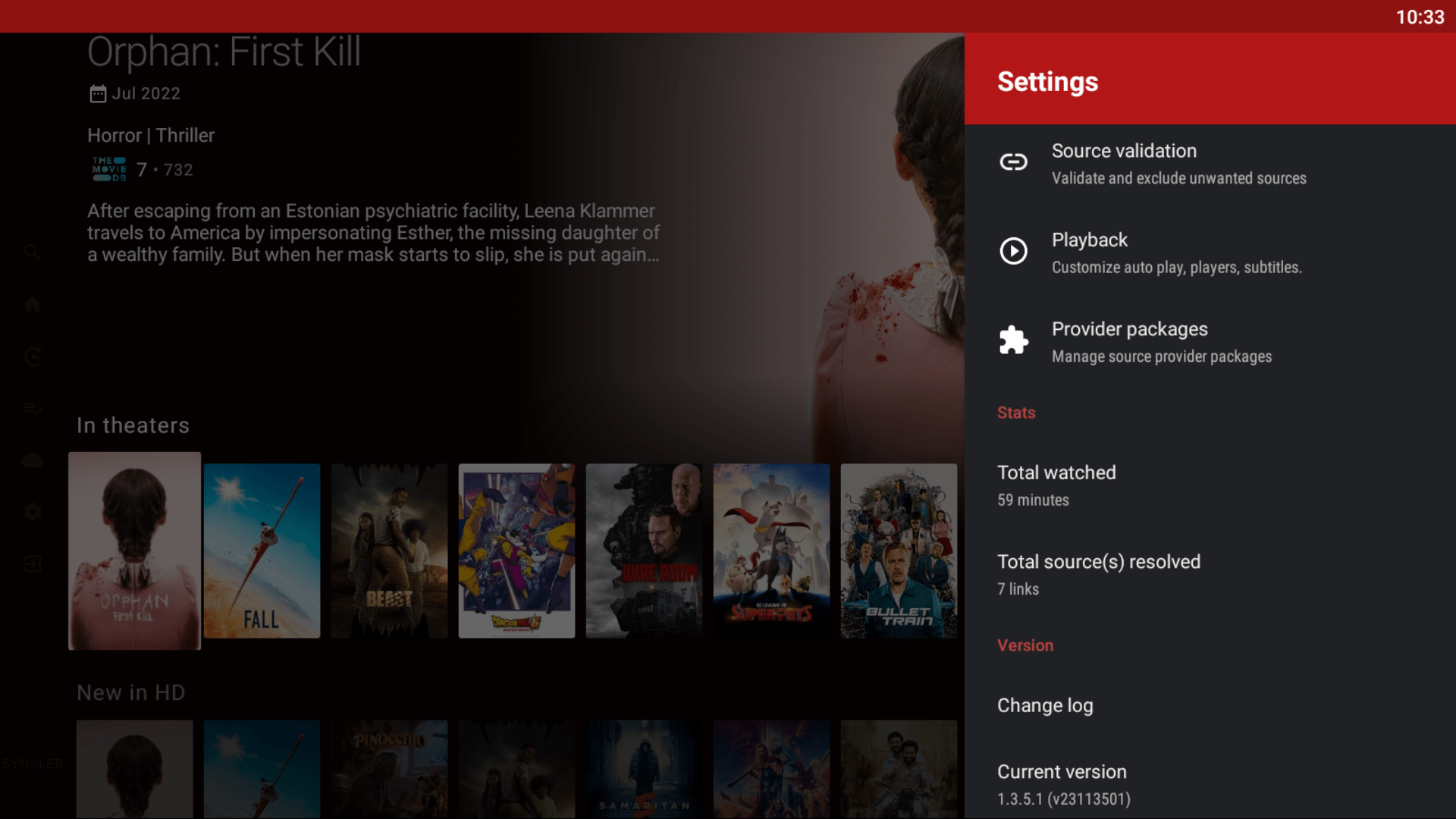
2. Another menu should appear. Scroll down and click Provider packages.
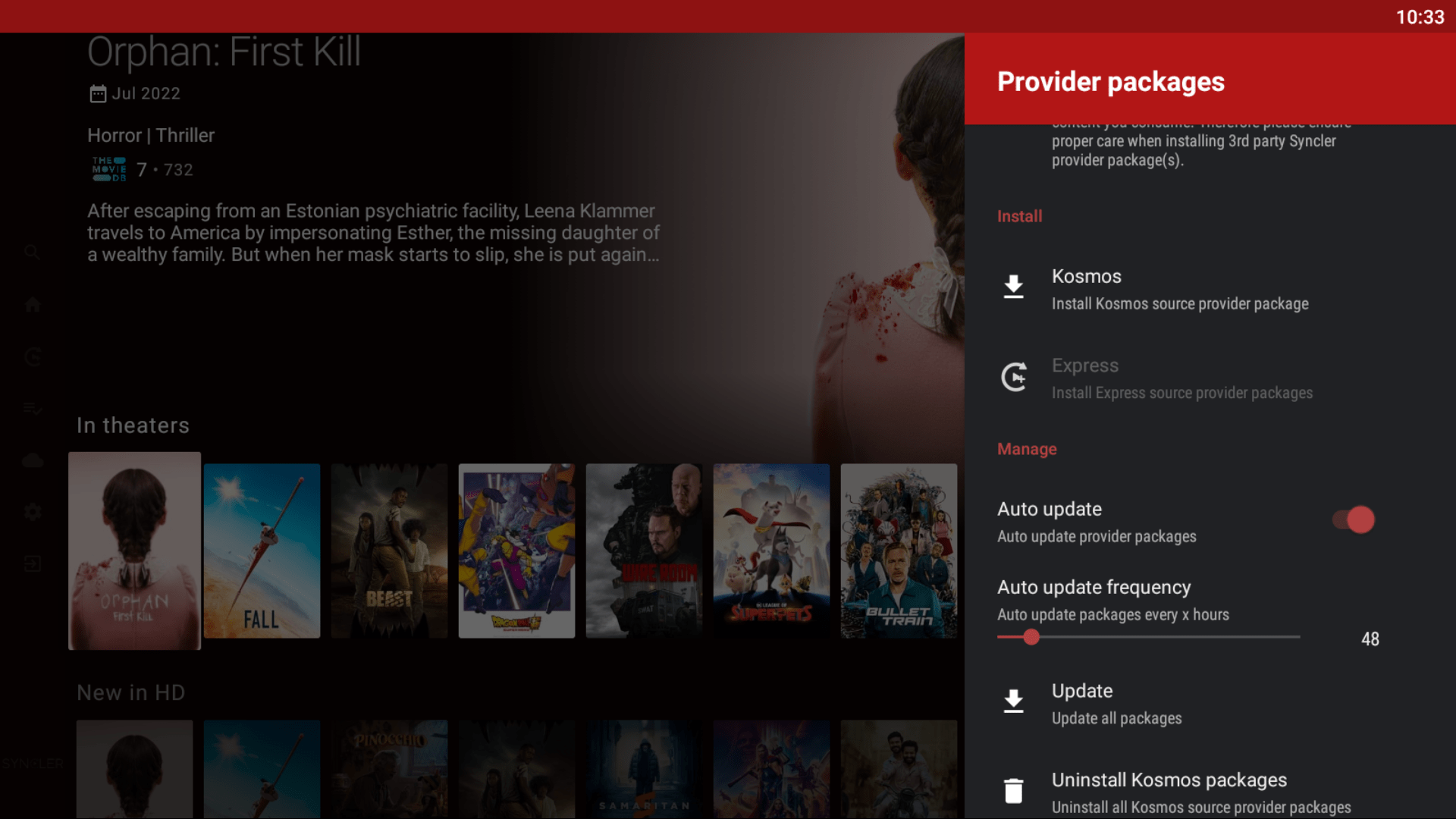
3. Click Kosmos in the options on the next screen.
Note: If you have Syncler+, click Express instead.
4. A popup should appear now with a code. Note down this code. You will need it.
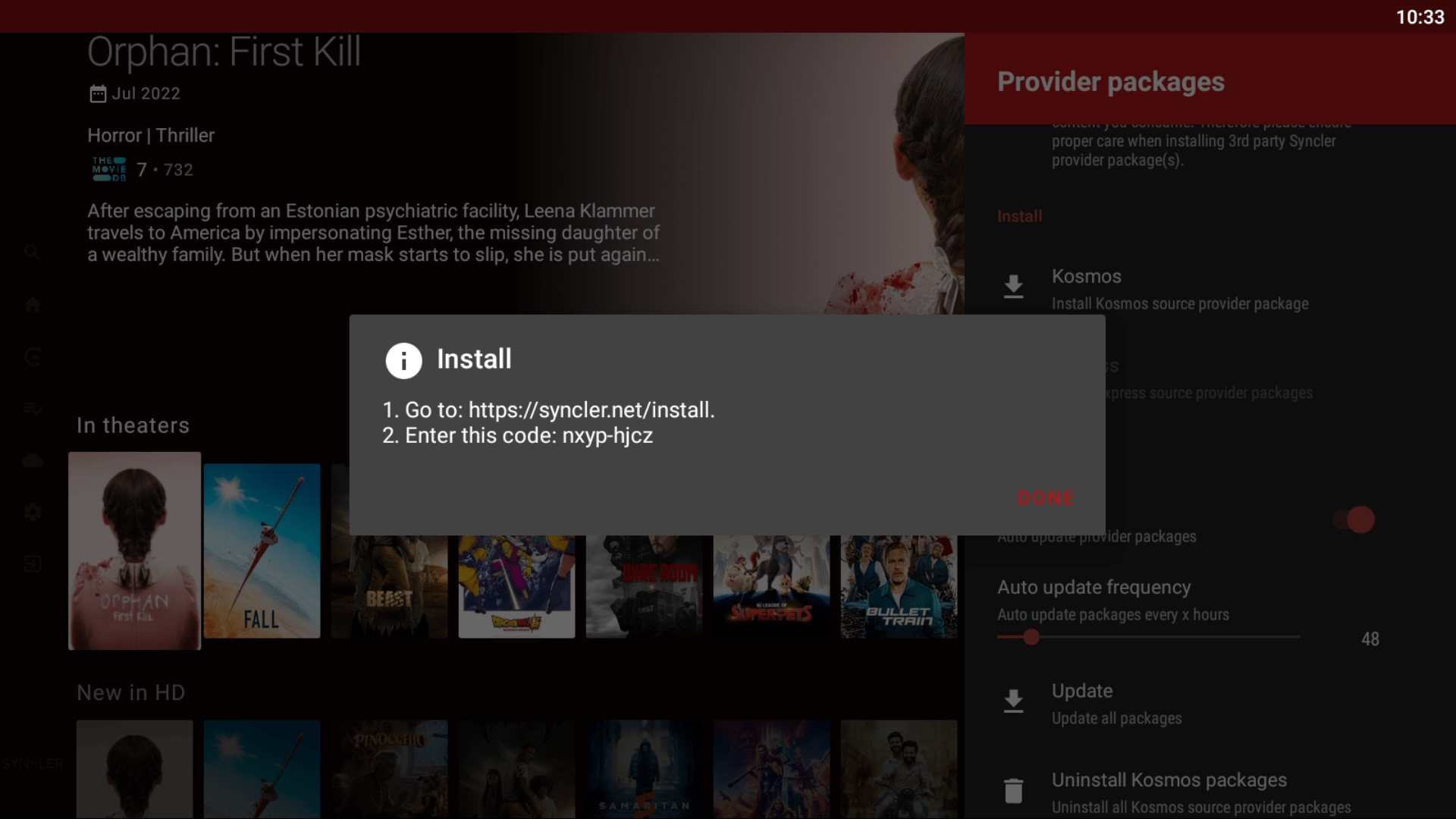
5. Go to syncler.net/install and type the code in the previous step. Click Next.
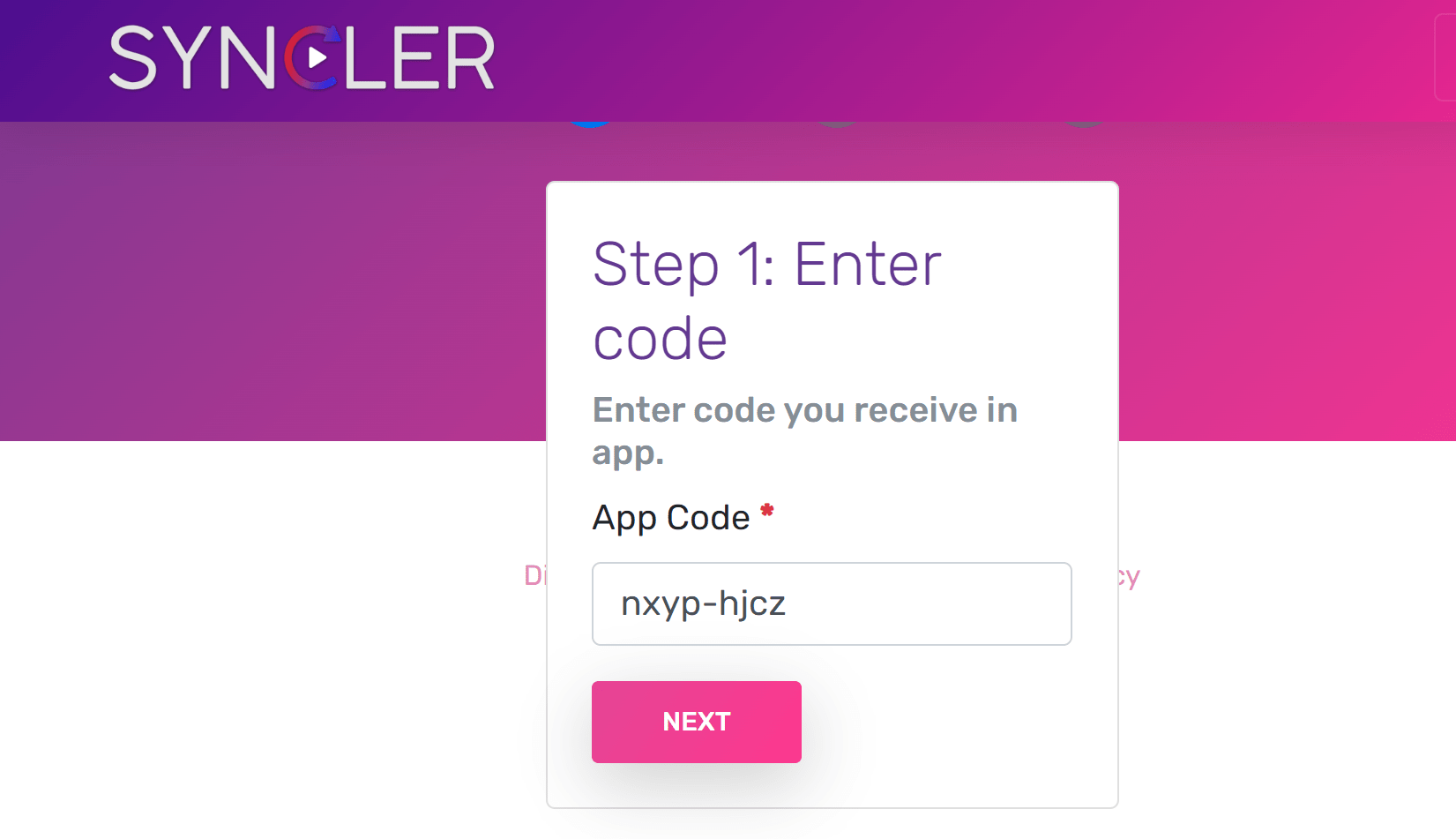
6. Now, copy and paste the following URL for the package URL: https://raw.githubusercontent.com/WeeklyProblem/Bouncy/main/bouncy.min.js
Click Next.
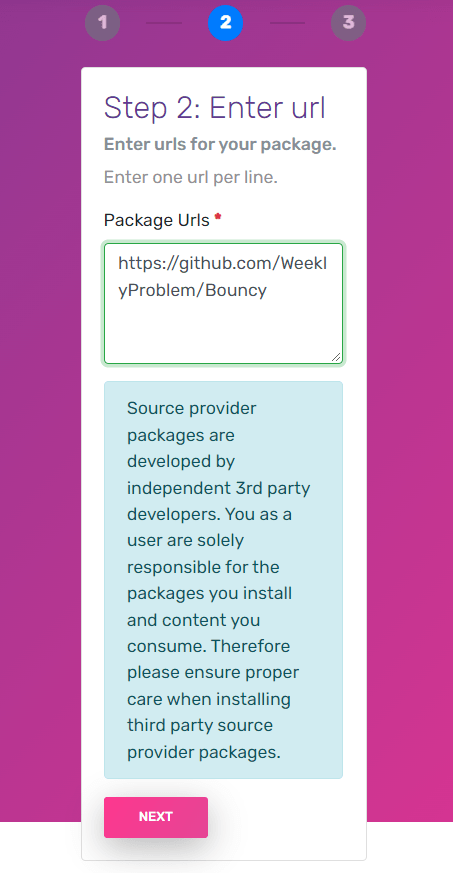
7. You should see the following message in your browser asking you to go back to the Syncler app and click DONE.
8. So, click DONE.
9. You should see the installation confirmation notification at the bottom of the screen.
10. You have successfully installed the Kosmos package. Now, search the movie you wanted to watch. Click Play.
11. You will notice that Syncler has started looking for sources now that the provider package has been installed.
Conclusion
So, here we are. In this article, you learned how to install a provider package on Syncler. You also learned the difference between a Kosmos and Express Package. In addition, you found the list of best Syncler provider packages.
NEW PROVIDER PACKAGES FOR 2023 PLEASE
I spent all day trying to install a Kosmos provider with no luck.
Syncler Sucks!!
Did you spot the difference between the Express and Kosmos packages? Only Kosmos work for the free Syncler version
Yes
I have installed a couple of packages including a couple from above and always I get failed to download. I have installed trakt and real debris.
My device is a formuller z11.
Any advise will be appreciated.
Why when trying to install a package multiples times always
” failed to download ”
I know that i have both code and
Url correct. This is on firetv stick as well as Android box.Formuller Z11.
That is why u install both packages. u can install Bouncy and 1 express package so that if u ever feel the need not to do the plus subscription you can fall back on Bouncy.