Syncler on Firestick is useful to watch Movies & TV Shows. There are so many free movie apps available on the internet but the Syncler app is different. You have to install provider packages to watch anything. These packages scrape the links from public domains. Debrid service is also available on it.
Below is the guide to installing Syncler on Firestick. This guide works for all Amazon devices like Fire TV, Firestick 4K, and Fire TV Cube.
How to Install Syncler on Firestick?
Syncler is not available on the Amazon app store. So, you have to side-load the app using the downloader app. We will see how to install the downloader app to get Syncler on Fire TV. If you already have the downloader app, you can skip the downloader installation steps and go to downloading syncler part.
Install Downloader app on Firestick:
- Power on your TV and connect the Firestick device.
- Select find from the home screen.
- Now, click on the search box. You will see a virtual keyboard on your screen. Use your firestick remote and enter Downloader
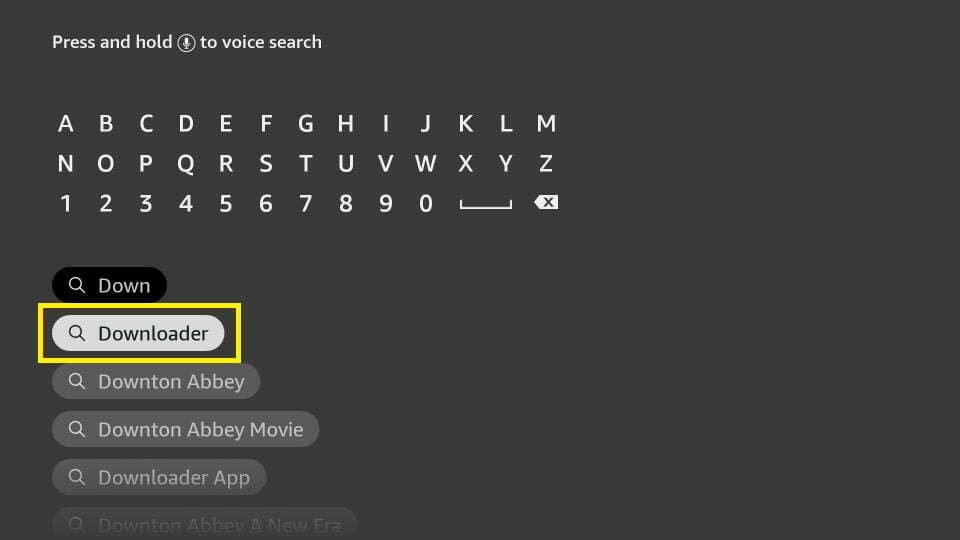
- You will see search results for the app. Choose the first result.
- Select the downloader under Apps & Games.
- On the next screen, click on download and finish the installation.
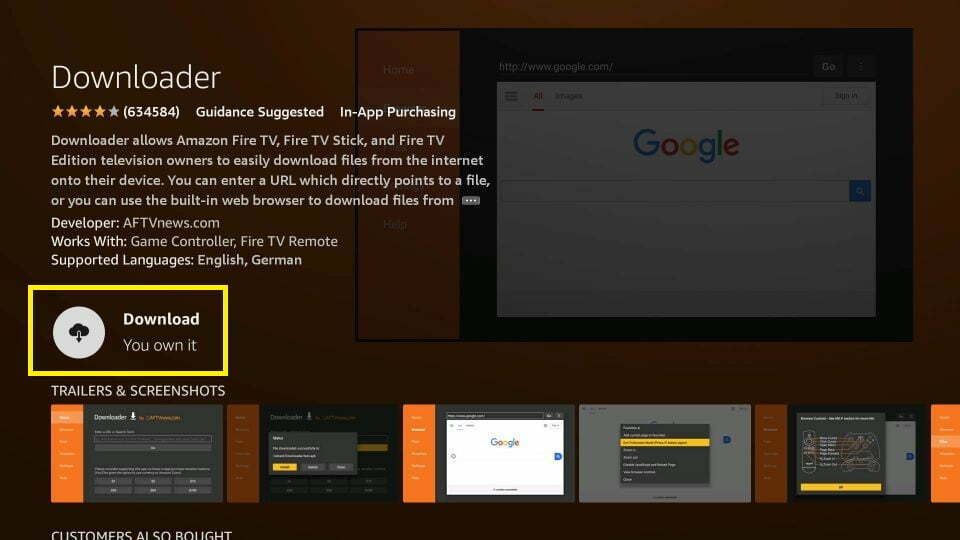
That’s it! You have installed the downloader app on your firestick. Now, we will see the next steps to install Syncler on Amazon Firestick devices.
Enable Apps From Unknown Sources:
You must enable the “install unknown apps” setting in order to install Syncler APK on Fire TV. Below are the steps to activate it.
- Select settings from your Firestick home screen.
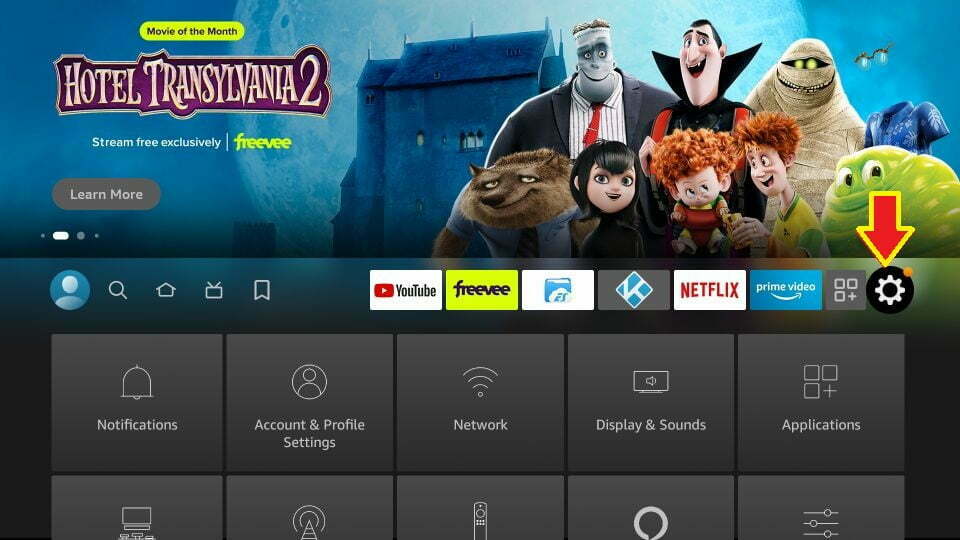
- On the next screen, choose My Fire TV
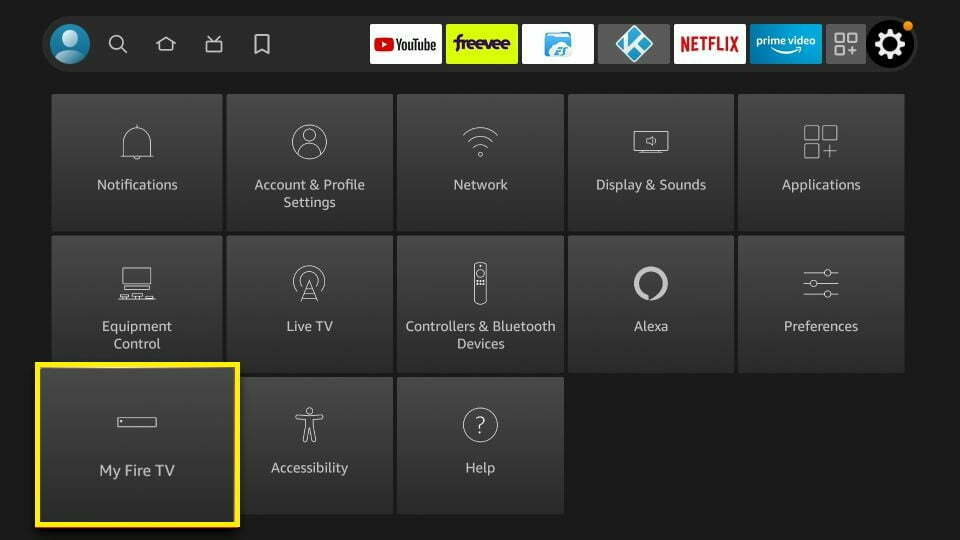
- Click on Developer options. If you do not see that option there, you have to click on About and press on it 7 times until you see you are a developer.
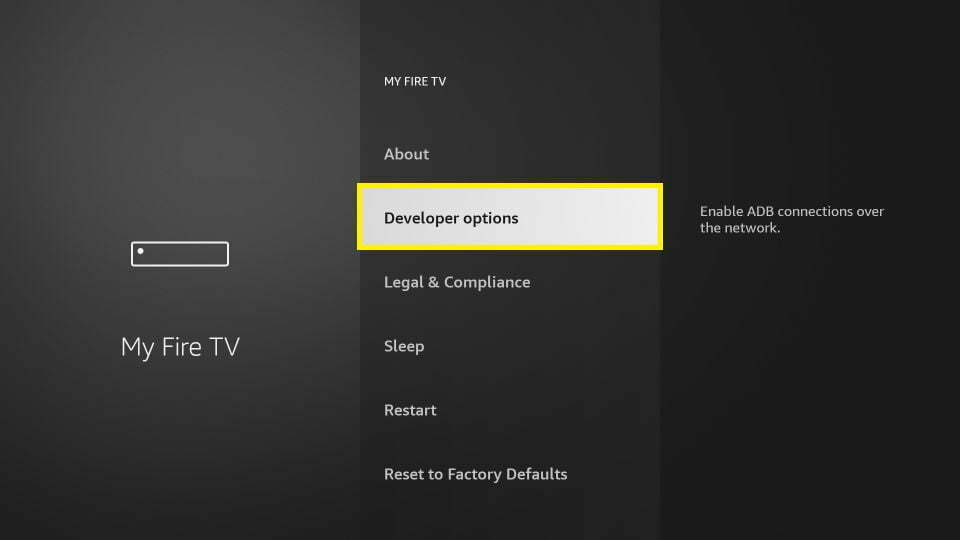
- Press on developer options and choose to Install unknown apps
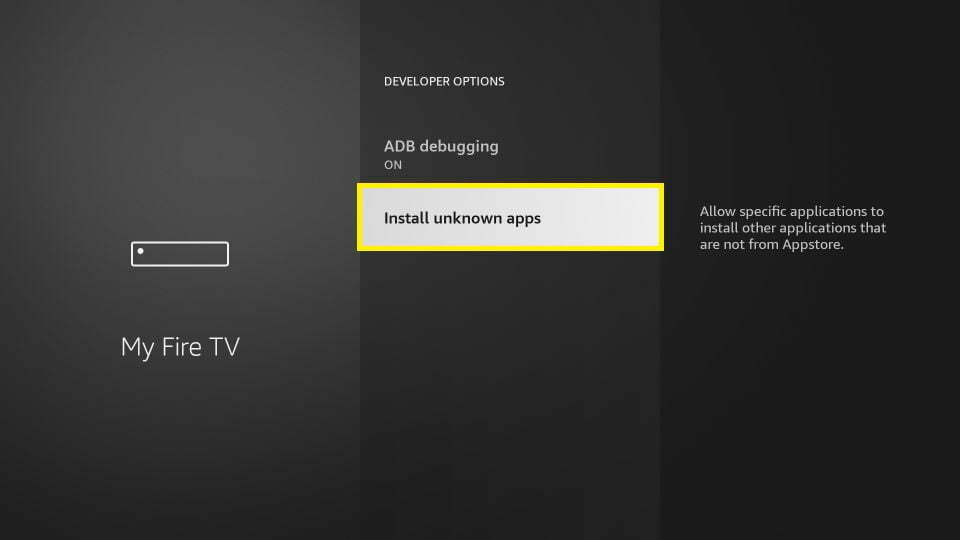
- Hit on that and you will see the downloader app. Click on that to enable it. To confirm it, Off turns to On.
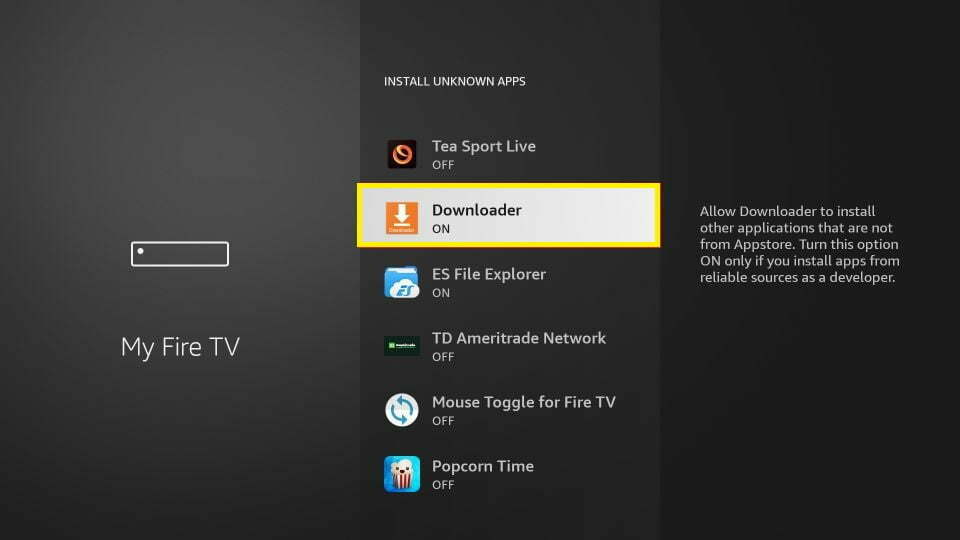
Now, firestick allows the downloader app to install apps that are not available on the Amazon app store.
Download Syncler Installer APK on Firestick:
We are side-loading the Syncler app on firestick. For that, you must download the Syncler Installer APK file.
- Launch the downloader app and click Allow
- On the home screen, you will see a box to enter a URL or any search term.
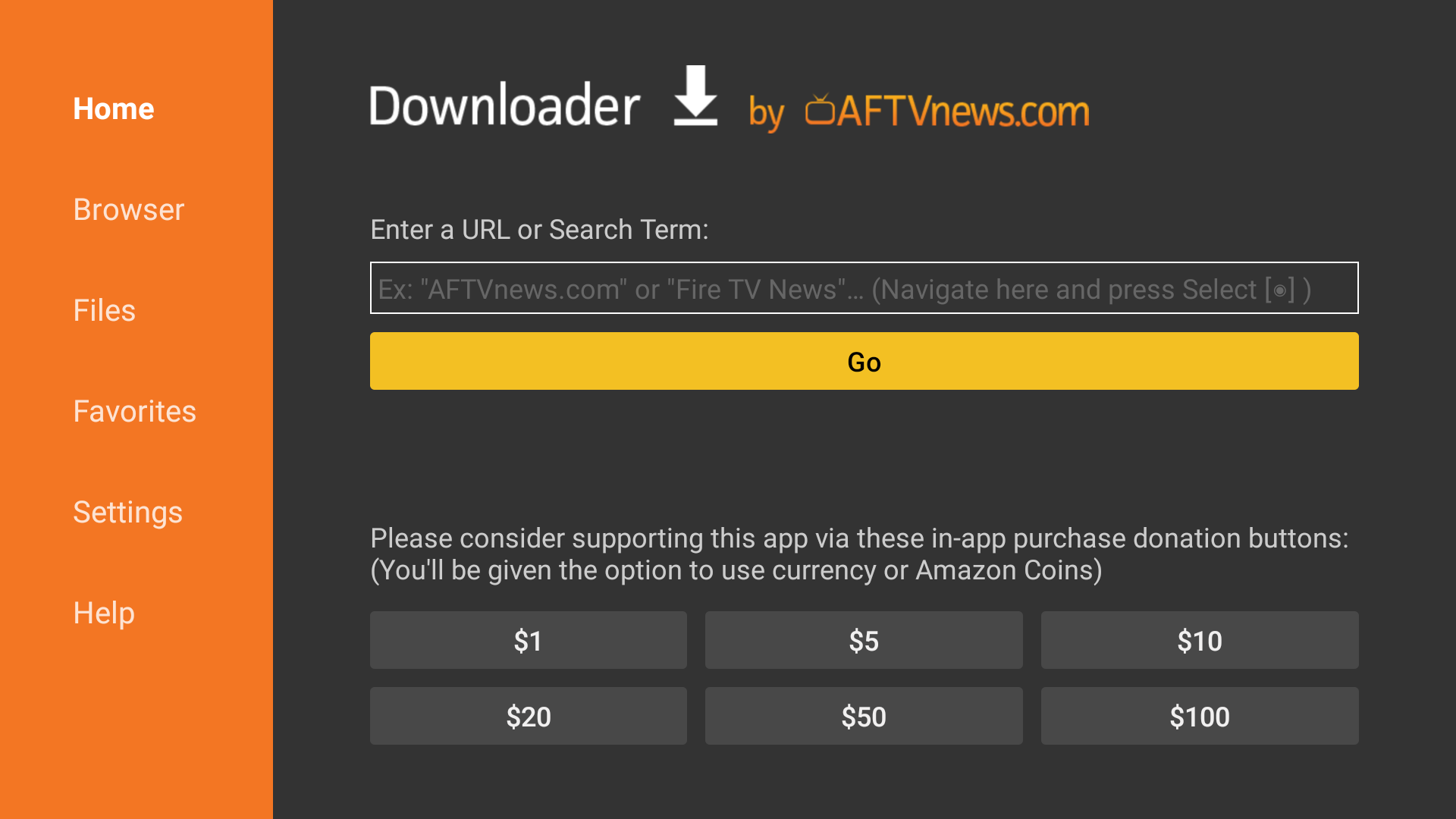
- Press on the URL box and enter one of the following.
syncler.onl/download or 883704
- When you press GO, it will connect to a server and start downloading Syncler APK. We recommend you download the latest version all the time.
- After downloading the APK, firestick automatically starts the installation. Press the install option.
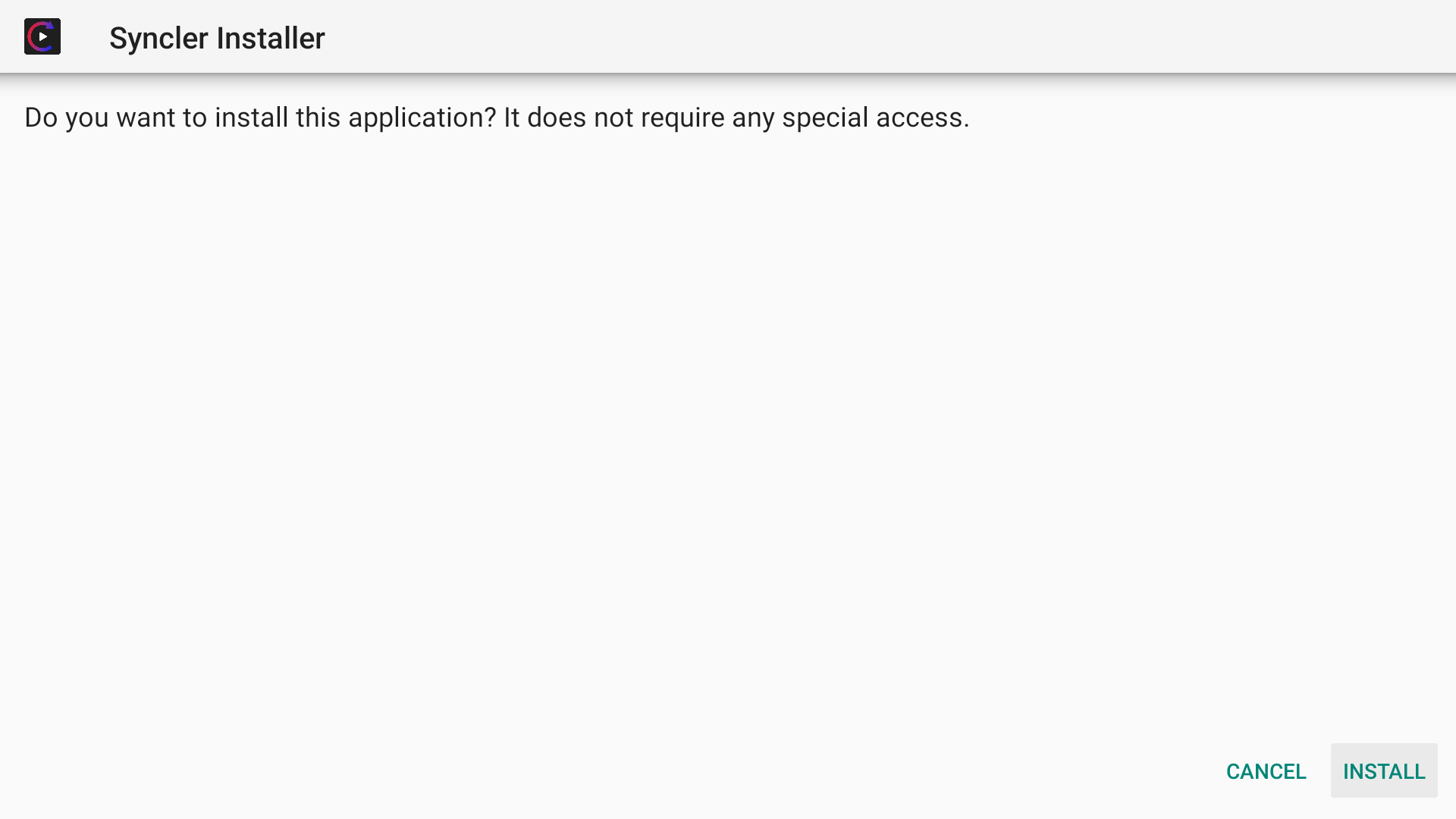
- Wait for a while until firestick installs Syncler Installer
- Press DONE and select DELETE to free up some space for future installations.
We have installed Syncler Installer, not the actual Syncler app. This installer is the source of the Syncler app. We will download it from the Installer app.
How to Install Syncler From Syncler Installer:
You can find all the installed apps in the Apps section.
- Press & Hold the home button for a few seconds to see the Apps section
- Launch Syncler Installer from there
- When you open the app, it will automatically start downloading Syncler APK. If it does not start, you can click on the download button

- Once the app has been downloaded, you would see a notification on your screen. It says “Syncler Installer requires some permissions”. You have to enable unknown sources for Syncler Installer.
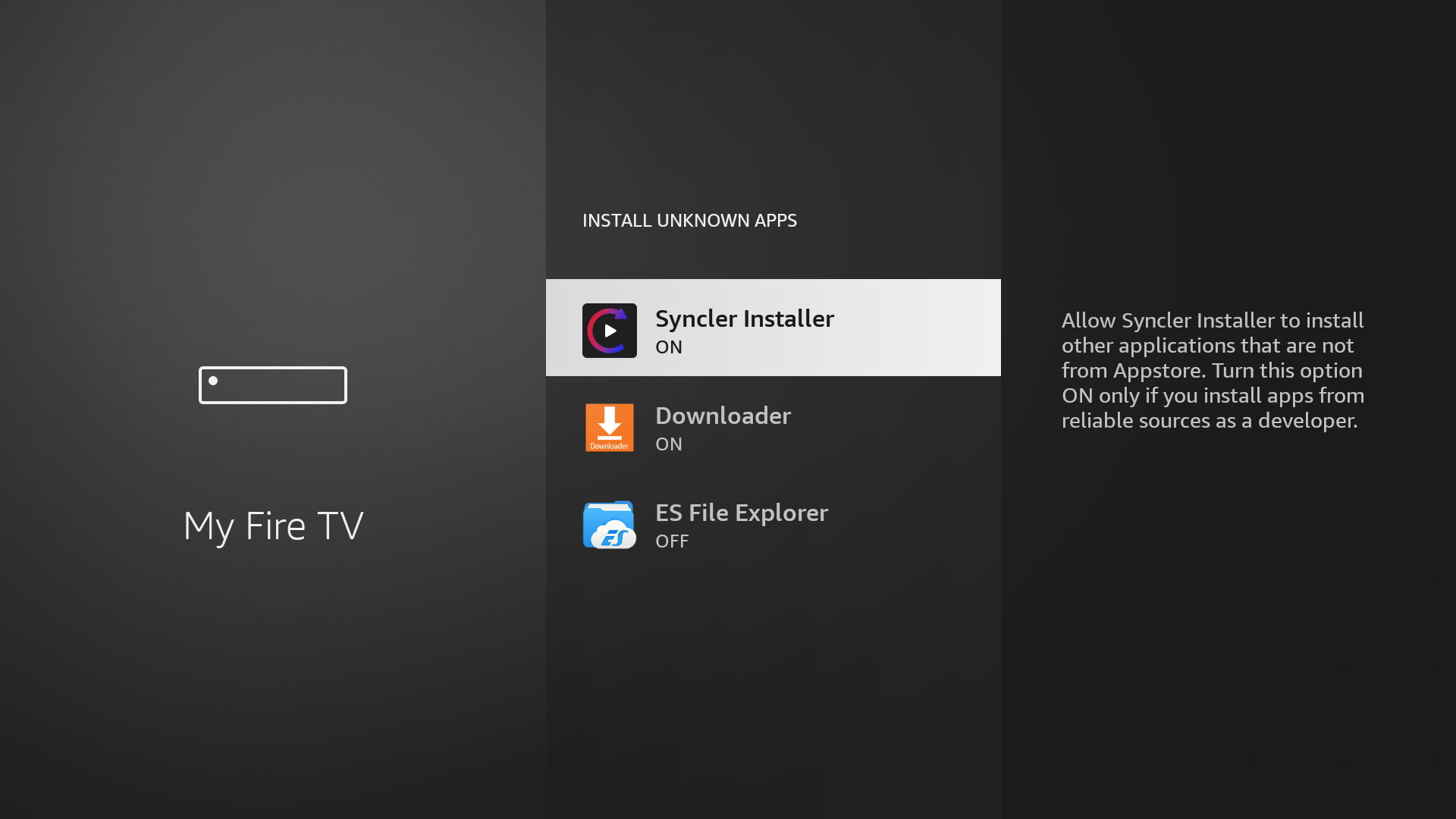
- Give all the necessary permissions and you will see the installation window on your screen. Press Install
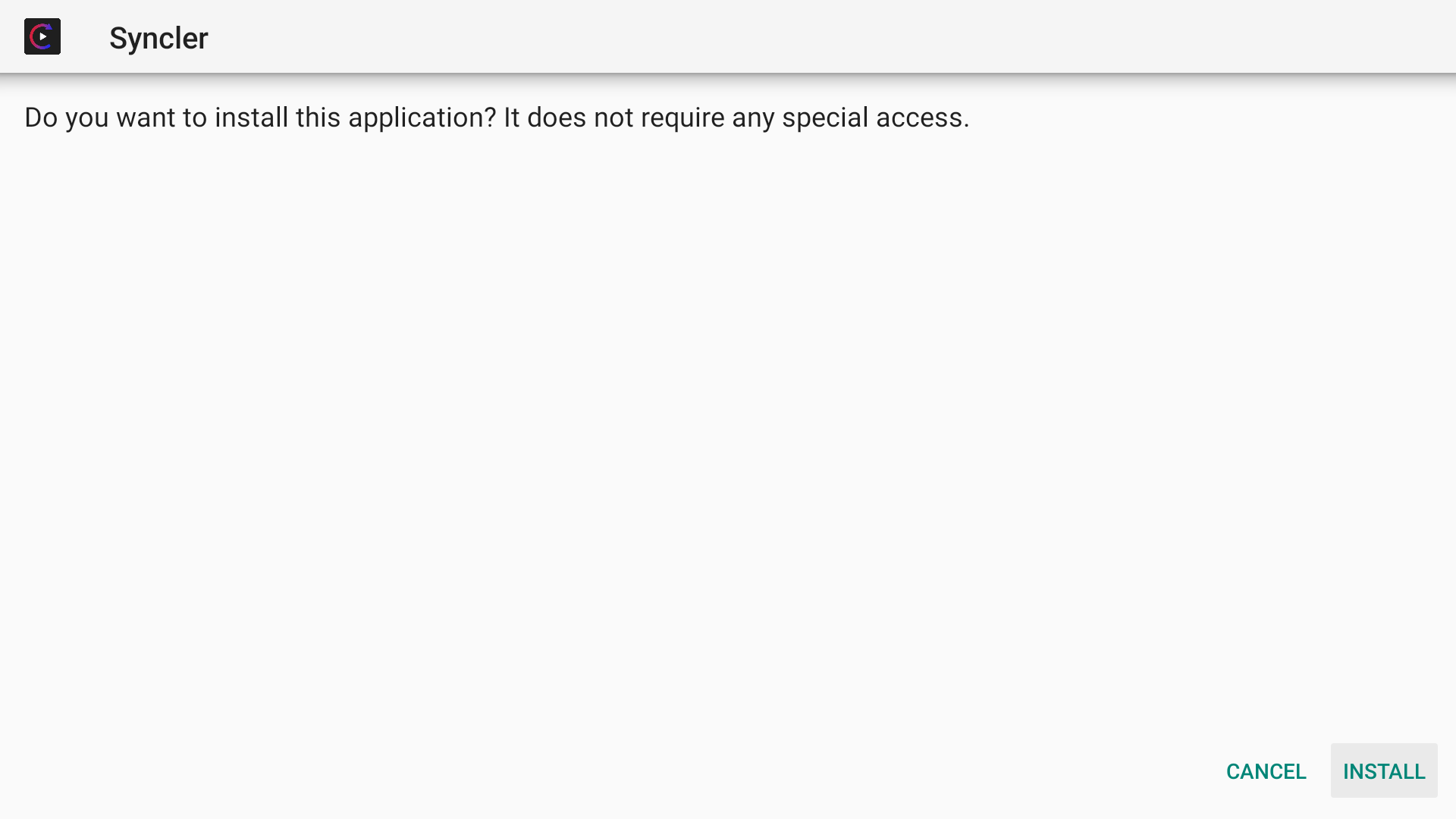
- Wait a few seconds and your device will install Syncler firestick app.
That’s how you can install Syncler on Firestick. It is a bit longer compared to side-loading other apps but it is worth it. Syncler media player won’t disappoint you.
How to Use Syncler on Fire TV:
When you launch the Syncler app and select any Movies or Shows to watch, it will say “Install Syncler Provider Packages“
What are Syncler Packages? To watch anything on Syncler, you need to add a provider package. This is similar to Kodi add-ons. Kosmos Packages are available for free users. For Express packages, you need Syncler+ app. If you are a first-time user of Syncler, you should go through the following step-by-step guide to install packages.
Install Kosmos Packages for Syncler on Firestick:
- Get back to Syncler home screen and hit on settings
- Scroll down and choose Provider packages
- There, click on Kosmos (Install Kosmos source provider package). You can find it under the Install section.
- When you click on that, you will see a notification box with a code on your screen.
- Now, get your hands on a smartphone or laptop and access syncler.net/install
- Enter the code that you see on your TV Screen
- Click on Next and you will see a box to enter package URLs. If you do not have any URLs, you can choose one from our top syncler provider packages list
- Now, get back to your TV screen and press DONE
That’s it and you can now play the content.
Conclusion:
This is how you can install Syncler on Firestick. However, the installation is a bit tricky so we recommend you read each and every step carefully. To make it easy for you, we have covered the part of the Syncler package as well. We hope the tutorial is helpful.